
How to Set Up Automatic Text Responses (SMS Autoresponders & Auto Replies) + Templates
When someone texts you or your team, they expect a response. Now.
But what if you’re already buried in messages? The phone’s buzzing. It’s after hours. And that text?
It sits unanswered.
That’s not just a missed message; it’s a missed opportunity.
Enter text message autoresponders.
They’re the simplest, smartest way to reply instantly and keep your communication personal.
With the right setup, an SMS autoresponder becomes your 24/7 assistant.
It can confirm messages, set expectations, and guide people to the next step. All of this happens without you or your team lifting a finger.
And the best part?
You can do it without losing your brand’s voice or turning into a bot.
In this guide, you’ll learn:
- What SMS autoresponders really are and how they fit into team workflows
- Why SMS keyword autoresponders work for multi-user inboxes and shared phone lines
- How to write text message autoresponders that sound human (not robotic) using the A.C.T framework
- How to set up an automatic text response
- How to create advanced autoresponders with branching workflows
- Autoresponder best practices, common problems, and how to fix them
- Text message auto responder examples and templates you can copy today
- Answers to frequently asked autoresponder questions
Let’s dive in 👇
What Is an SMS Auto Responder (Automatic Text Response)?
An SMS auto responder automatically sends a text back when someone messages your business.
It’s your first line of response when:
- You’re away from the inbox (after hours)
- You’re handling other conversations
- A contact texts a specific keyword (like “HOURS” or “QUOTE”)
Autoresponder text messages keep conversations alive even when your team can’t.
Think of it as your 24/7 message concierge.
- Someone texts your main number.
- They immediately get a friendly, branded reply.
- Your team picks it up later with full context.
{{inbox_autoresponders="/media"}}
Android/iPhone Autoresponder Texts vs SMS Auto Reply Autoresponder Apps
Simple solution: set your Android/iPhone to auto respond to text messages
iPhone and Android text autoresponders are okay for individuals texting with personal phones.
You can set up autoreplies for:
- “I’m driving”
- “I’m in a meeting”
- “I’ll reply later”
But they’re not built for:
- teams
- keyword triggers
- routing/ownership
- reporting
- consistent compliance handling
The real solution: a business SMS auto reply autoresponder app
An sms autoresponder app can:
- Trigger messages based on keywords (INFO, HOURS, PRICING etc.)
- Send automated after-hours auto replies
- Route/assign so replies don’t get missed
- Include templates + personalization features
- Automatically manage opt-in/opt-out, delivery, and compliance
If your SMS is tied to revenue, support, or operations, use a dedicated text autoresponder app.
{{out_of_office_autoresponder="/media"}}
Why Business SMS Auto Reply Autoresponder Apps Matter (Especially for Larger Teams)
For small business owners, not responding to an inbound text late at night might be forgiven.
But for mid-sized and larger teams managing dozens or hundreds of conversations every day, silence feels like neglect.
At MessageDesk, we hear things like this all the time from various types of businesses and organizations:
“We have all these personal phones and different lines for everything from scheduling and dispatch to employee communication. Everyone’s attention is in twenty different places at a time. Messages are getting missed left and right.”
Sound familiar?
That’s why larger teams use a dedicated text autoresponder app.
They’re a better way to keep your SMS inbox and conversations organized. And they’re especially useful when combined with more advanced forms of text message automation.
Automatic text response software helps you:
- Respond faster: acknowledge every new text instantly.
- Set expectations: Let customers know when and how you’ll follow up.
- Reduce message chaos: Route replies to the right teammate automatically.
- Protect your reputation: No more “I never heard back from you.”
Text Message Autoresponders vs. SMS Automation: What’s the Difference?
So, what’s the difference between an auto responder text and other forms of text message automation? Understandably, people mix this up all the time.
So here’s the clean breakdown:
The A.C.T. Framework for Thoughtful & Effective Automatic SMS Responses
Most guides to automatic response texts explain what autoresponders are and how they work.
But they don’t often include frameworks for making the most out of this type of SMS automation.
At MessageDesk, we believe the best SMS autoresponders start with empathy.
The goal isn’t just to reply fast; it’s to make people feel heard, informed, and cared for, even when you or your team aren’t online.
That’s where the A.C.T. Framework comes in. It’s a simple, three-step method designed to help teams craft automated reply workflows that sound human while working at scale.
A — Acknowledge
Start by recognizing the person who reached out.
This first line confirms their message went through and sets a warm tone right away.
“Hey there, {{ FirstName }}, thanks for reaching out!”
It’s short, friendly, and lets the contact know their text didn’t disappear into the void.
💡 Pro Tip: Most business texting platforms give you a way to auto-insert contact info, like {{ FirstName }}, into your texts. This functionality personalizes your text messages and makes them feel more human.
C — Clarify
Next, set expectations.
Tell contacts when they’ll hear back or who will follow up. This builds trust and reduces uncertainty.
“Our team checks messages between 8 am and 6 pm Monday through Friday. We’ll get back to you as soon as possible.”
When you do this consistently, contacts stop wondering and start trusting your process.
T — Transition
Finally, guide your contact toward the next step or resource they can access right away. This keeps the conversation active, even when you can’t respond in real time.
“For quick answers, text HOURS or QUOTE anytime.”
Transitions can link to FAQ pages and website forms. They can also facilitate payments via text and link to meeting scheduling apps or other self-service options.
💡 Pro Tip: Some automated texting services give you ways of labeling, routing, and assigning autoresponder conversations to teammates. Features like this turn your inbox into an organized source of conversational truth. You and your team miss nothing.
Putting it all together
Here’s what an autoresponder built with the A.C.T. Framework looks like:
This reply is clear, warm, personalized, and helpful. It’s the perfect balance between human tone and automated speed.
How to Set Up Automatic Text Responses
Before you build your first text auto responder, it’s important to start with a strong business text messaging foundation.
That means making sure your phone number setup and carrier registration are in place.
It’s the difference between messages that get sent and messages that actually get delivered.
{{sms_phone_number="/media"}}
Step 0: Set up your SMS phone number and complete carrier registration
Before autoresponders can work, your messages need a trusted “lane” to travel in.
Your phone number type and your carrier registration define this lane.
Choose the right phone number type for SMS
Your SMS phone number type determines deliverability, speed, and compliance requirements.
💡 Pro Tip: Most MessageDesk users either 1. Text-enable their landlines or VoIP lines (main business number) or 2. Use a dedicated 10DLC SMS phone number for team texting. Both options keep your communication consistent with one number for calls and texts.
Register your number with carriers
Carrier registration tells telecom carriers you’ve got the green light. It proves who you are, what you’re sending, and that your recipients opted in.
It’s what keeps your texts out of spam filters and ensures your text messages actually get delivered.
To complete carrier registration, you’ll need:
- Your business name, address, and EIN or tax ID
- A website (with visible opt-in and opt-out policies and SMS privacy policy)
- Sample text messages that include opt-out language (“Reply STOP to unsubscribe”)
- A short description of your messaging use case (like “Appointment confirmations” or “After-hours replies”)
Why carrier registration matters:
- It increases your deliverability rates and establishes trust.
- It reduces the chance of filtering or message blocking.
- It keeps you compliant with A2P 10DLC and TCPA guidelines.
💡 Pro Tip: MessageDesk automatically handles 10DLC and Toll-Free registration for you when you connect your numbers. Our team helps you nail the details during setup. Then our system manages verification, ongoing compliance, and SMS opt-in and opt-out in the background.
Step 1: Choose when and why to automate
Ask yourself: What kind of messaging flow deserves an instant reply?
Some examples:
- After-hours or weekend messages
- Keyword replies (“QUOTE,” “HOURS,” “SUPPORT”)
- New inbound messages or first-time contacts
- Missed calls or form fills
Each of these corresponds to a trigger (the event that kicks off your automation).
Most teams start with the “Message Received” trigger. It runs any time someone texts your number.
Step 2: Write your autoresponder message using the autoresponder A.C.T. framework
Keep it short, clear, and human.
Follow the Acknowledge → Clarify → Transition (A.C.T) structure you learned above:
This formula helps you build trust instantly, even when you can’t reply right away.
Step 3: Configure your autoresponder flow
Three parts make up most automations:
- Triggers: When the automation runs (e.g., “Message Received”)
- Conditions: When the automation applies (e.g., “Outside business hours,” “Message contains ‘QUOTE’”)
- Actions: What the automation does (e.g., “Send reply,” “Assign teammate,” “Add label”)
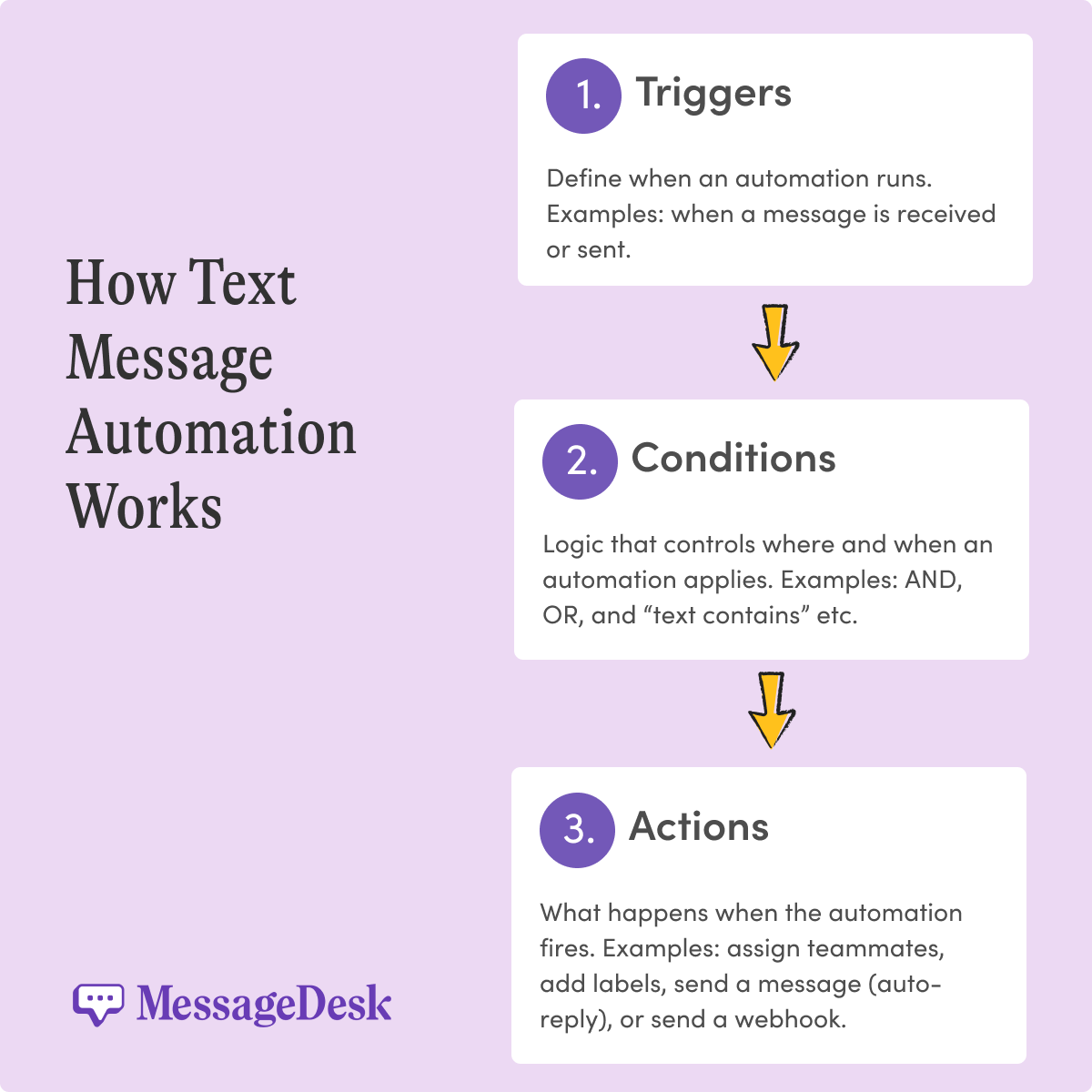
Autoreponder trigger selectors (what to use and when)
Use this table to pick the right trigger for the job and to make sure your autoresponder doesn’t become a dead-end.
Rule of thumb:
- Use Keyword when you want clarity and routing by intent.
- Use After-hours to set expectations (and reduce churn).
- Use New conversation to triage “anything goes” inbound texts.
- Use Missed call when speed-to-lead matters most.
Step 4: Add guardrails around your autoresponder
Guardrails are what keep automation human and compliant. This is a practical checklist to keep your autoresponders compliant and deliverable.
- Get consent before sending marketing/promotional texts (and document it).
- Make opt-out obvious for list/promo messages (e.g., “Reply STOP to unsubscribe”).
- Honor STOP immediately (no extra marketing after opt-out).
- Identify your business in messages (so recipients know who’s texting).
- Keep frequency reasonable (avoid blasting; add cooldowns for auto-replies).
- Honor quiet hours (no late-night replies)
- Avoid sensitive content + spam triggers (misleading claims, excessive caps, link spam).
💡 Pro Tip: Add a short 30–60 second delay between actions if you’re running multiple automations. This prevents overlap and ensures a smooth experience for your contacts.
{{delivery_status_autoresponder="/media"}}
Step 5: Test and monitor your autoresponder
Text your own business number to make sure everything works as expected.
Check:
- Is the autoresponder message tone friendly and on-brand?
- Did it trigger under the right conditions?
- Were labels or assignments, or next actions, applied correctly?
Once live, monitor message analytics to see how your autoresponders perform.
If people keep asking the same or different questions, you may need to reconfigure your keyword-based workflows.
Advanced Autoresponder Setup: How to Create Branching Autoresponder Workflows
Once you’ve mastered the basics of autoresponders, you can take things a step further by connecting them.
In MessageDesk, autoresponders can function like a decision tree with the help of Relays. You can actually guide contacts, customers, and clients through a branching sequence of keyword-based response messages.
Think of it as a lightweight “conversation flow” but with more labeling, routing, and assignment optionality via Relays.
How autoresponder branching works
Each branch of your workflow is just another Relay. You define:
- A trigger (when the message comes in)
- A condition (which keyword it contains)
- An action (the reply or next step)
As customers reply with new keywords, MessageDesk automatically runs the next Relay that matches.
You can chain as many autoresponders and Relays together as you like.
Here’s an example:
Customer texts “INFO”
├─ MessageDesk replies: “What would you like info about? Reply with: 1) PRICING 2) HOURS 3) SUPPORT”
├─ If they reply “1” → MessageDesk sends pricing details
├─ If they reply “2” → MessageDesk sends business hours
└─ If they reply “3” → MessageDesk sends support contact info
{{relays_templates="/media"}}
How to build a branching autoresponder flow in MessageDesk
Here’s how you’d set this up using MessageDesk Relays:
Each branch runs automatically (no coding required).
You can even layer additional logic, like labels or conditions, to keep conversations contained within a specific flow.
Autoresponder Best Practices: Build Conversations That Feel Human and Flow Naturally
Once your autoresponders are live, the real art begins, refining how they sound and flow.
These best practices cover both sides:
1. How to design smooth, branching conversations.
2. How to write replies that feel personal, clear, and trustworthy.
Conversation design tips for branching autoresponder flows
1. Keep menu options clear and numbered
Use simple numeric replies like “1, 2, or 3.”
It’s faster for users to type on mobile and easier for automations to detect accurately.
What would you like info on?
Reply 1 for PRICING, 2 for HOURS, or 3 for SUPPORT.
2. Use Labels and teammate assignment to manage context
Apply a label such as Info or Quote Requests to conversations inside a branching sequence.
This prevents other automations from triggering mid-conversation.
3. Add fallback replies
Not everyone will follow instructions perfectly.
Create a “catch-all” Relay that triggers when a response doesn’t match any keyword.
“Sorry, I didn’t catch that. Please reply 1, 2, or 3 to continue.”
4. End gracefully
Every branch should lead somewhere, either to an answer or a handoff to a human teammate.
“Would you like us to text you a quote? Reply YES to connect with a team member.”
When done right, branching autoresponders feel like a guided self-service experience. One that’s conversational, helpful, and human.
Message writing tips for every autoresponder
1. Keep it short
One clear next step beats a wall of text.
2. Make the CTA obvious
Use a simple, unmistakable action.
“Reply YES to confirm.”
“Tap to schedule: [link].”
“Text HOURS for availability.”
3. Personalize thoughtfully
Use {{FirstName}} only when it adds warmth or context, not as a gimmick.
4. Match tone to context
Support replies should sound calm and reassuring.
SMS marketing promos can be upbeat and energetic.
Internal or routing messages can stay brief and neutral.
5. Always set expectations
People want clarity more than creativity.
“We reply within one business hour.”
“We’ll get back to you by 9 am tomorrow.”
6. Include opt-out and help keywords (when required)
Keep your messages compliant and customer-friendly.
“Reply STOP to unsubscribe.”
“Reply HELP for help.”
Common Autoresponder Problems & How to Fix Them
Even the best automations can go sideways.
Here’s how to troubleshoot the most common autoresponder issues.
Problem 1: “People get the auto-reply… then nothing happens.”
That quick “we got your message” is great, but if no one follows up, it feels like a dead end.
Why it happens: Autoresponders send the message, but there’s no next step, no assignment, no label, no notification.
Fix it: Add routing and assignment rules so the right teammate or team picks up the thread immediately.
Example autorresponder setup:
- If keyword = HELP → assign to Support
- If keyword = PRICING → add label “Lead” + notify Sales
- If keyword = BOOK → assign to Scheduling team
💡 Pro Tip: Use Relays’ “Assign teammate” and “Add label” actions to make sure every auto-reply has a human follow-up path.
Problem 2: “We’re sending duplicate auto-replies.”
It’s the autoresponder version of déjà vu (the same message firing twice).
Why it happens: Multiple Relays or overlapping triggers are reacting to the same message.
Fix it: Add guardrails so automations don’t stack.
Smart guardrails to add:
- Limit to one auto-reply per new conversation
- Add a short cooldown window (e.g., 15–30 minutes)
- Set a priority order so certain Relays always win when there’s overlap
💡 Pro Tip: MessageDesk Relays let you toggle “New conversation only” and “Trigger once per thread”. Both features help to keep your flows clean and natural.
Problem 3: “Messages aren’t delivering consistently.”
If replies disappear into the void, it’s usually not your fault; it’s your setup.
Why it happens: Carriers are filtering or rejecting messages that look suspicious, unregistered, or non-compliant.
Fix it: Start with the basics.
Check these four things:
- Registration/verification status: Has your 10DLC or Toll-Free number been verified?
- Content: Are you using trigger words, emojis, or links that could look spammy?
- Links: Are you using shortened or tracked URLs? (Carriers often flag those.)
- Number type: Are you sending from a line registered for A2P messaging?
💡 Pro Tip: MessageDesk automatically manages 10DLC and Toll-Free registration. We keep your messages verified and compliant to ensure delivery.
Problem 4: “Auto-replies feel robotic.”
If customers stop replying, it’s not because they don’t like automation. It’s because it doesn’t feel human.
Why it happens: Templates sound too formal, too generic, or lack personality.
Fix it: Add one small human detail.
Try this:
- Add a name or sign-off: “— Sam, [Business Name]”
- Offer a next step: “Reply HOURS for details.”
- Add warmth: “We’ll get back to you soon. Thanks for your patience!”
💡 Pro Tip: Use the A.C.T. Framework (Acknowledge, Clarify, Transition) to keep every autoresponder short, warm, and useful.
{{delivery_status="/media"}}
Text Message Auto Responder Examples & Templates
How to use these templates
- Replace brackets like [Business Name], [Hours], and [Link]
- Swap in personalization tags like {{FirstName}} if your automated texting platform supports them
- Keep STOP/HELP lines where appropriate for your use case
After-hours autoresponder (out-of-office)
Trigger: After-hours rule
Best for: After-hours inquiries, missed messages overnight/weekends
Goal: Confirm receipt + set expectations + provide an urgent path
Handoff rule: Assign to “Next-Day Response” queue at open; route HELP to Support/on-call (if applicable)
Hours + location autoresponder
Trigger: HOURS
Best for: Instant answers to the #1 FAQ
Goal: Reduce calls + move to booking or next action
Handoff rule: If they reply APPT, route to Scheduling/Sales queue
Pricing autoresponder
Trigger: PRICING
Best for: High-intent leads asking “how much?”
Goal: Deliver pricing + qualify lead
Handoff rule: Tag as Lead; notify Sales; if no reply in 30–60 minutes, send one follow-up (then stop)
Appointment scheduling autoresponder
Trigger: APPT
Best for: Turning interest into booked appointments
Goal: Get them scheduled fast (self-serve or assisted)
Handoff rule: If they don’t book, route to the scheduling queue for manual follow-up within [X hours]
Customer service & support triage autoresponder
Trigger: HELP
Best for: Support intake and faster resolution
Goal: Collect context + reduce back-and-forth
Handoff rule: Assign to Support queue immediately; SLA: respond within [X hours]
Lead qualifier autoresponder
Trigger: INFO
Best for: General inquiries where intent is unknown
Goal: Capture intent + route correctly
Handoff rule: Route A/B → Sales, C → Support, D → Front Desk
Branching info menu (decision tree starter)
Trigger: INFO or MENU
Best for: Self-serve triage without a human immediately
Goal: Guide contacts to the right path quickly
Handoff rule: Route replies PRICING → Sales, HOURS → Front Desk, SUPPORT → Support
If this is a promo/list context, add: “Reply STOP to unsubscribe.”
Department routing autoresponder
Trigger: TEAM / SUPPORT / SALES (or New conversation intake)
Best for: Multi-department orgs that need clean routing
Goal: Send the message to the right team fast
Handoff rule: Assign based on reply (1→Sales, 2→Support, 3→Billing) + notify the owning team
After-hours handoff autoresponder
Trigger: After-hours rule
Best for: After-hours support where you want guaranteed follow-up
Goal: Set expectations + reassure human response
Handoff rule: Assign to “After-hours Follow-up” queue at open; escalate HELP to Support priority
Compliance confirmation/registration message
Trigger: REGISTER / VERIFY (or post-opt-in confirmation)
Best for: New subscribers, compliance confirmation, trust-building
Goal: Confirm consent + set expectations + provide HELP/STOP
Handoff rule: Tag as Opted-in; store consent source; route HELP to Support
Keyword follow-up sequence (multi-step example)
Trigger: PRICING (Step 1), BUDGET (Step 2)
Best for: Lead qualification without back-and-forth
Goal: Deliver pricing + invite next step + segment by budget
Handoff rule: Tag as Lead; route to Sales after Step 2 based on selection; SLA within [X hours]
Step 1.
Step 2. (when they reply BUDGET)
Feedback or review request autoresponder
Trigger: FEEDBACK / REVIEW
Best for: Post-service CSAT and reviews (use sparingly)
Goal: Collect feedback + earn reviews
Handoff rule: If negative sentiment, route to Support/Success immediately
Promo or holiday offer autoresponder
Trigger: DISCOUNT / DEAL
Best for: Keyword-based promos and campaign landing pages
Goal: Deliver offer + move them to a product or booking step
Handoff rule: Tag as Promo Lead; if they reply with a question, route to Sales queue
Follow-up (after they text DISCOUNT):
New subscriber welcome autoresponder
Trigger: SUBSCRIBE / JOIN
Best for: New opt-ins and list onboarding
Goal: Confirm opt-in + set cadence + reduce surprise unsubscribes
Handoff rule: Tag as Subscriber; store consent; route HELP to Support
RSVP or event autoresponder
Trigger: RSVP
Best for: Events, webinars, in-person appointments
Goal: Confirm attendance + reduce back-and-forth
Handoff rule: If “Maybe” or questions, route to Events/Front Desk
Frequently Asked Autoresponder Questions
What is an SMS autoresponder?
An SMS autoresponder is an automation that sends an instant reply when someone texts your business. They’re often triggered by a keyword, a new conversation, or an after-hours rule.
What’s the difference between an autoresponder and SMS automation?
An autoresponder is usually a single, instant message (like “We’ll get back to you soon”).
SMS automation is broader: it can include multi-step workflows, keyword trees, routing/assignment, and scheduled sequences.
How to set up an automatic text response
Set up an automatic text response by picking a trigger (keyword, after-hours, or new conversation). Then, write a short auto-reply that confirms + sets expectations + gives a next step. Finally, test it end-to-end. For teams, add routing/assignment so someone owns the reply.
Is there a way to send an automatic text response?
Yes. You can send an automatic text response with a business texting platform (best for teams, keywords, and routing). Phone-based auto-replies exist. However, they’re limited and usually not designed for shared inboxes or lead/support business workflows.
What’s the difference between MessageDesk Relays and autoresponders?
Autoresponders are the messages your customers see.
Relays are the automation logic behind them (triggers, conditions, and actions) that decide when and how those messages send.
Relays make it possible to build complex workflows like after-hours replies, keyword menus, or automatic routing to teammates.
Can I create branching or “text tree” workflows with autoresponders?
Yes. You can link multiple keyword-based autoresponders together to create branching decision trees.
For example:
Customer texts “INFO” → MessageDesk replies with options (1) PRICING (2) HOURS (3) SUPPORT → each option triggers a different reply.
It’s a simple, no-code way to create guided, self-service experiences that feel conversational.
How can I make sure autoresponders don’t overlap or send twice?
Use guardrails:
- Set each to trigger only for new conversations
- Add a cooldown window (e.g., 15–30 minutes)
- Prioritize certain Relays (like after-hours > keyword). This ensures every contact gets the right message once.
How do I make autoresponders sound more human?
Follow the A.C.T. Framework:
- Acknowledge: Confirm you got the message
- Clarify: Set expectations
- Transition: Offer the next step
And always include small human touches (a name, a thank-you, or a clear CTA).
How do I route autoresponder replies to the right teammate or department?
Add “Assign Teammate” or “Add Label” actions inside your Relay.
For example:
- If keyword = HELP → assign to Support
- If keyword = PRICING → label as Lead and notify Sales
- If keyword = BOOK → assign to Scheduling
This ensures no message falls through the cracks.
What phone number type should I use for autoresponders?
It depends on your needs:
- 10DLC: best for most U.S. business texting; requires registration.
- Toll-Free: great for national or high-volume use; requires verification.
- Landline/VoIP: lets you text-enable your existing business number.
MessageDesk handles 10DLC and Toll-Free registration automatically during setup.
How do I stay compliant when using autoresponders?
Always:
- Include opt-out instructions (“Reply STOP to unsubscribe”).
- Register your number for 10DLC or Toll-Free messaging.
- Avoid spammy language, excessive links, or shortened URLs.
MessageDesk automates this during setup, so your messages remain deliverable and carrier-approved.
Can I use autoresponders for multiple locations or phone lines?
Yes. In MessageDesk, you can assign specific Relays to individual lines, locations, or departments.
Each line can have its own after-hours rule, keywords, and team assignments, while keeping your brand voice consistent.
Can autoresponders trigger follow-up messages or sequences?
Yes. You can chain Relays together into a multi-step flow.
For example:
Text “PRICING” → sends link → follow-up after 5 minutes if no reply → “Would you like a personalized quote?”
It’s an easy way to turn auto-replies into light-touch nurture sequences.
Why aren’t my autoresponder messages delivering?
Check these four things:
- 10DLC/Toll-Free registration or verification status
- Content that could trigger filtering (spammy words, shortened links)
- Number type or throughput limits
- Duplicate automations are firing simultaneously
Can I use AI with autoresponders?
Yes. Some platforms use AI for contextual replies, like recognizing intent or suggesting human follow-ups.
For most teams, AI works best as a first-response and routing layer. It’s not a full replacement for empathy-driven communication channels.
How do I pause or turn off an autoresponder?
In MessageDesk:
- Go to Relays → toggle the automation off.
On phones: - iPhone: disable Focus → Driving or similar automation.
- Android: turn off the app rule or automation you created.
Can I test my autoresponder before launching?
Yes, and you should.
Text your business number yourself and confirm:
- The message triggers at the right time (e.g., after-hours).
- The tone feels human and on-brand.
- Routing and labels apply correctly.
Testing prevents surprises and ensures every automation works as intended.
How do I prevent autoresponders from sending during business hours?
Add a time-based condition inside your Relay:
“Trigger only outside business hours.”
This ensures your auto-reply only fires when your team is offline.
Can I combine autoresponders and message templates?
Absolutely. Write reusable templates (for pricing, support, etc.) and connect them to different triggers or keywords.
That’s how teams scale personal, consistent replies across multiple workflows.


