An Inbox Designed for Scale & Built for Teams
Get unmatched visibility, control, and customization across all your team’s texts.
1:1, group, and broadcast texts reimagined for real teams.
Copying and pasting the same message across 10 threads isn't teamwork — it's busywork. With MessageDesk, your entire team connects faster and more personally, all from one place.
- See your entire conversation history as a team.
- Start 1:1 text conversations that feel human and direct.
- Add up to 7 contacts to a group text.
- Send broadcasts to up to 100 contacts.
Replies start a private 1:1 conversation thread. - Save and insert replies as personalized templates.
- Schedule texts to send later, even when you’re offline.
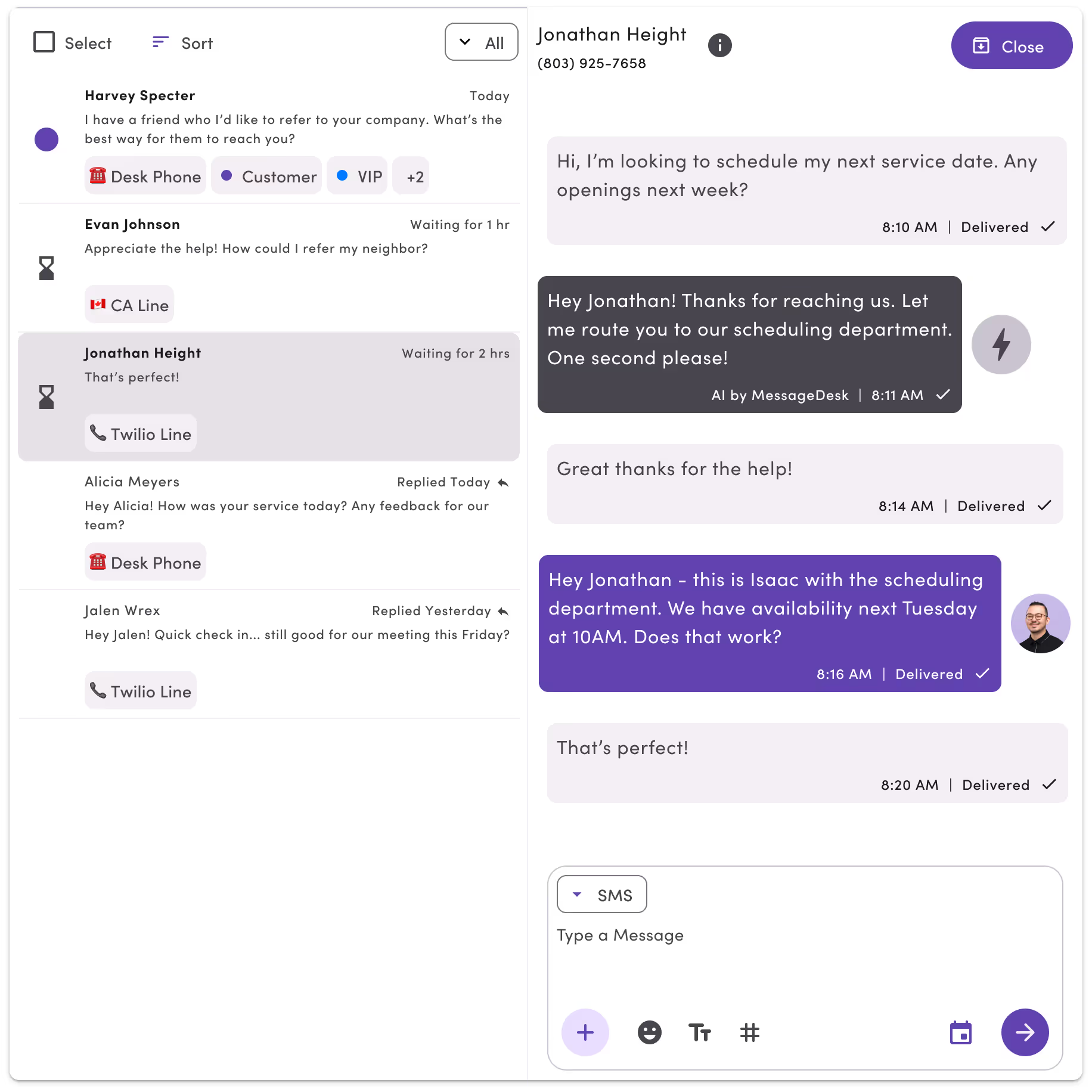
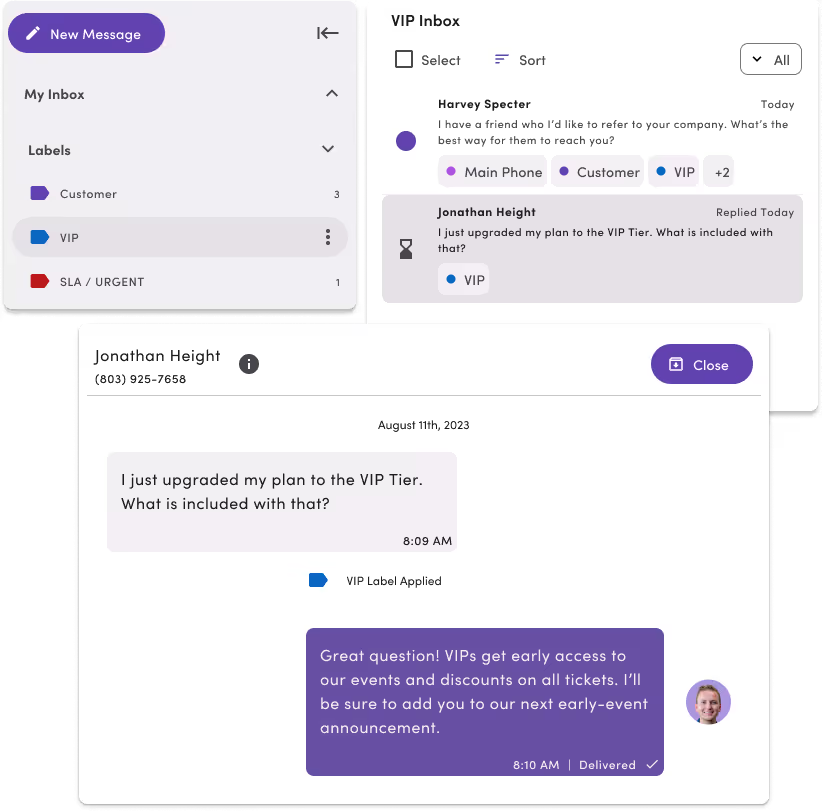
Sort, label, and organize everything.
Every team filters and organizes messages differently. Finally, a system that grows with your team.
- Apply labels to organize threads by topic, team, or urgency.
- Filter and use views like “Waiting Longest” or “Unread.”
- Assign teammates so every conversation has an owner.
- Open and close conversations to track resolutions.
- Switch between shared and personal inbox views.
- Search everything to find contacts, conversations, and more.
Talk internally as a team in conversation threads without texting.
Keep your internal collaboration right where your conversations happen. Leave notes, mention teammates, and react to updates without texting your contacts.
- Reply privately inside message threads for side discussions.
- @Mentions to loop in teammates or tag yourself.
- React with Emojies: 👀 for “I saw this,” 👍 for “Got it”.
- Get notified via email and browser alerts when mentioned.
- Add images, docs, or screenshots to comments for context.

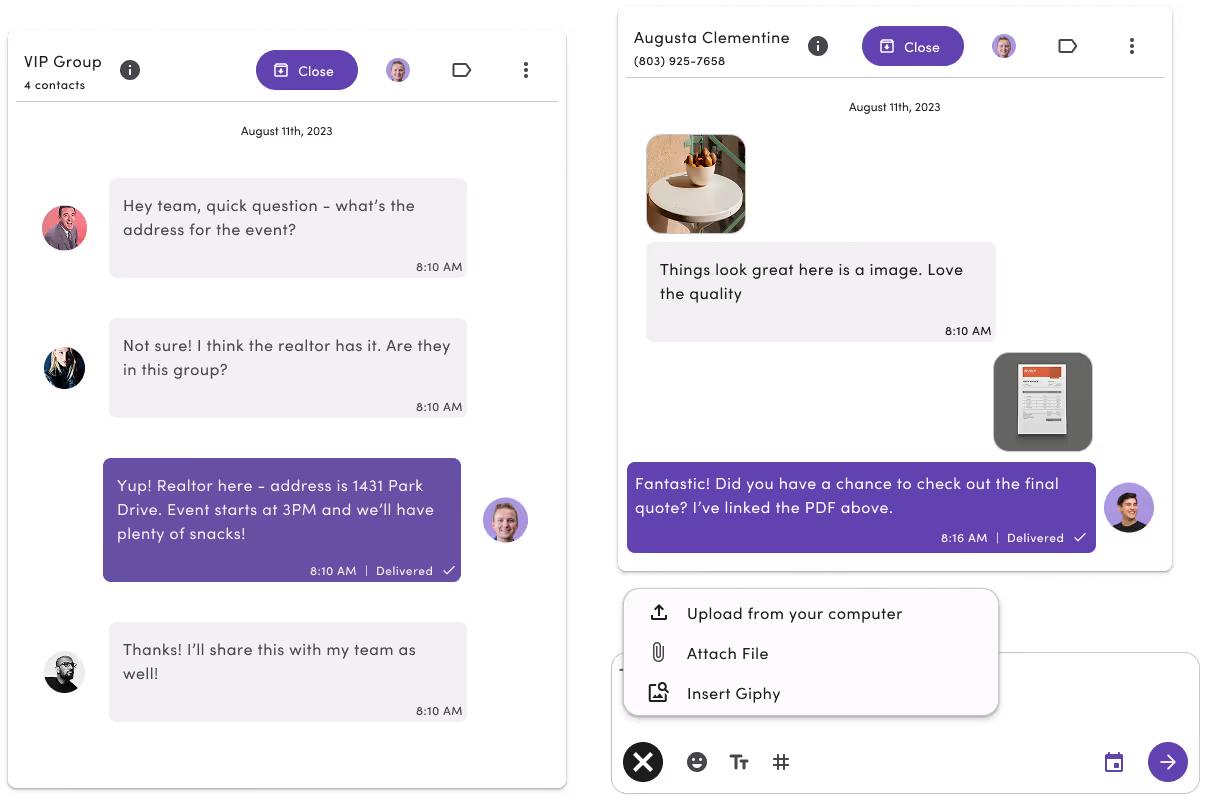
Superior media support. Sharper communication.
If you can’t send an image, doc, or large file in a text, you’re wasting time and patience. No more “can you email that?”
- Text PDFs, DOCs, JPEGs, PNGs, GIFs, WEBPs, HEICs & more.
- 10MB per file max size (larger files send as links).
- View images, files, and docs in the conversation thread.
- Save and reuse uploaded media across your workspace.
A custom inbox experience for every user, role, and workflow.
Most texting tools force your entire team into one box. MessageDesk lets you tailor everything to fit how your team actually works.
- Pin, unpin, and reorder phone lines, labels, & team inboxes.
- Create custom roles and set granular user permissions.
- Manage team-wide templates for faster, on-brand replies.
- Apply a personal text signature to your own messages.
- Choose dark, light or system mode and set a custom color.
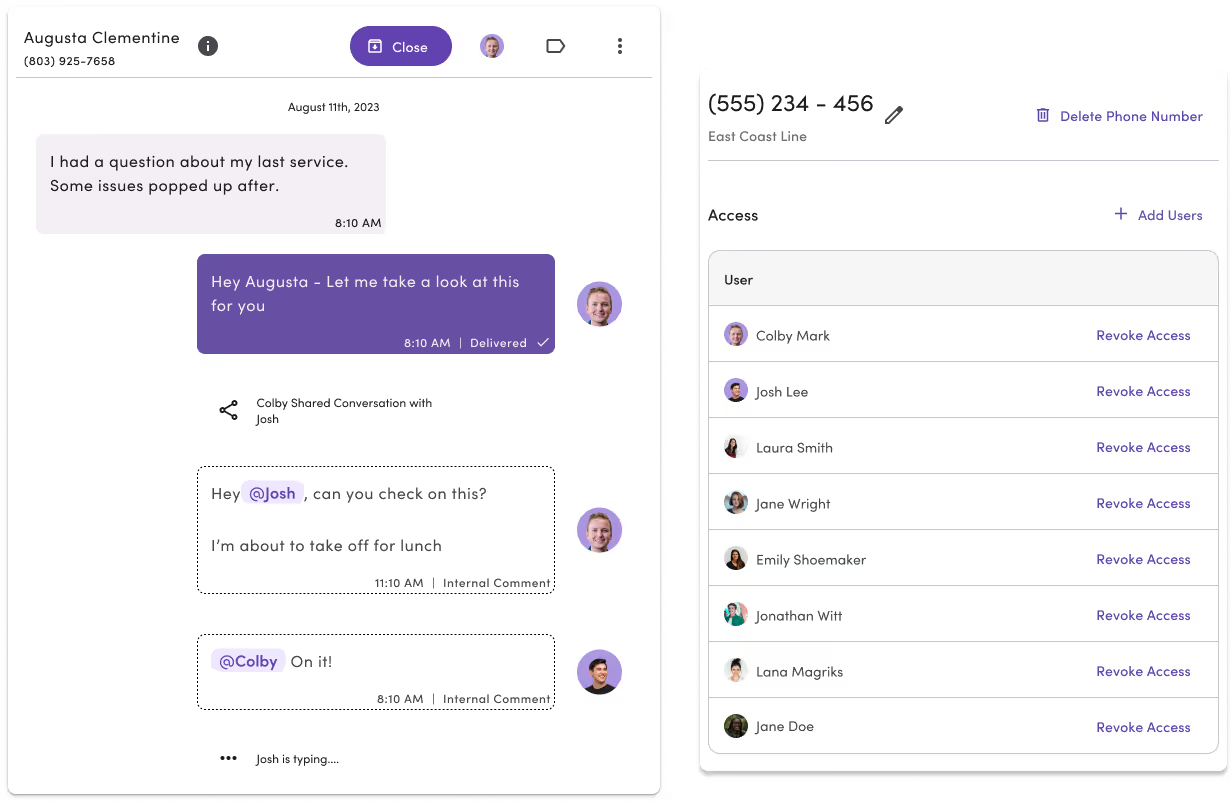
Coming soon to Inbox.
Here's what we're working on.
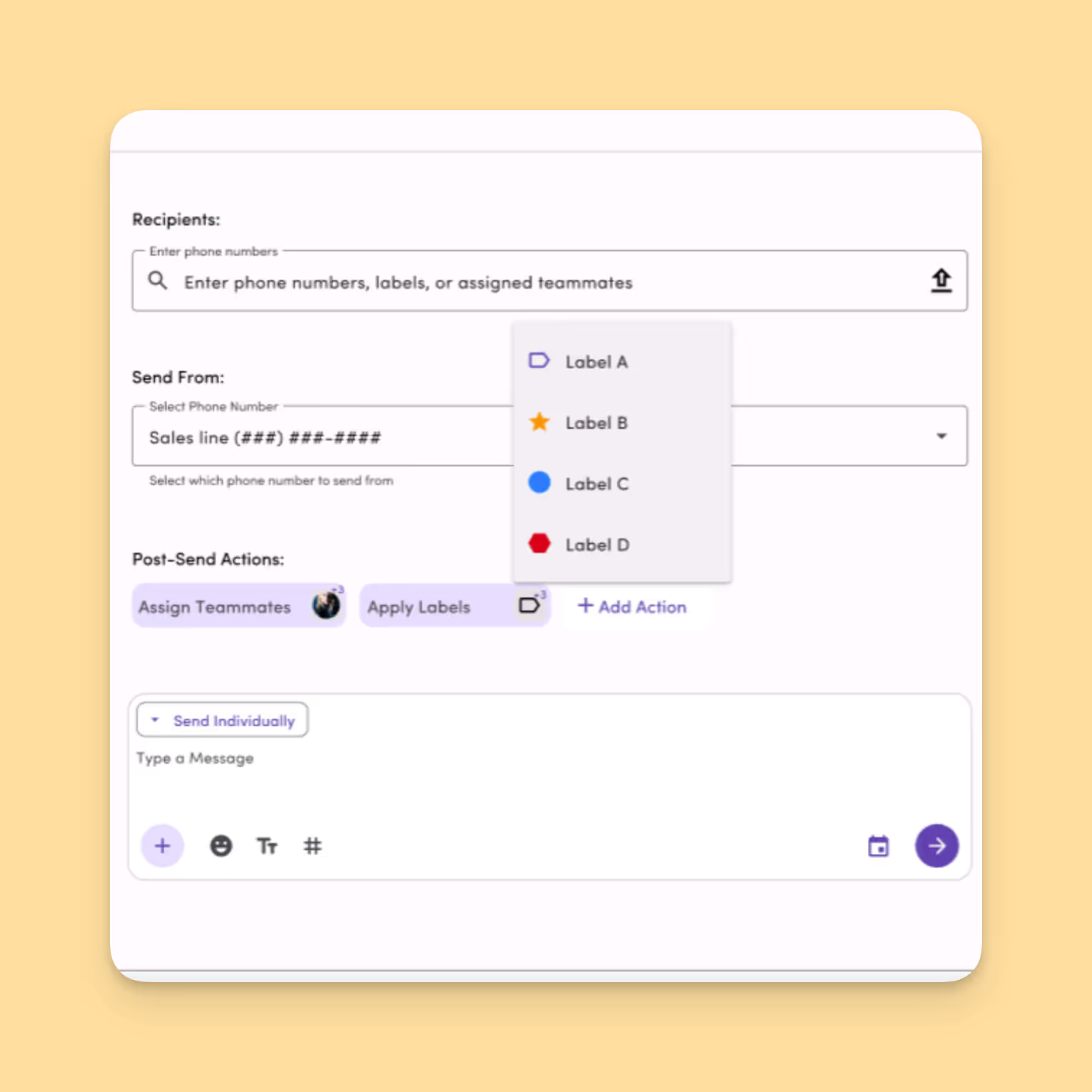
Message Compose Improvements

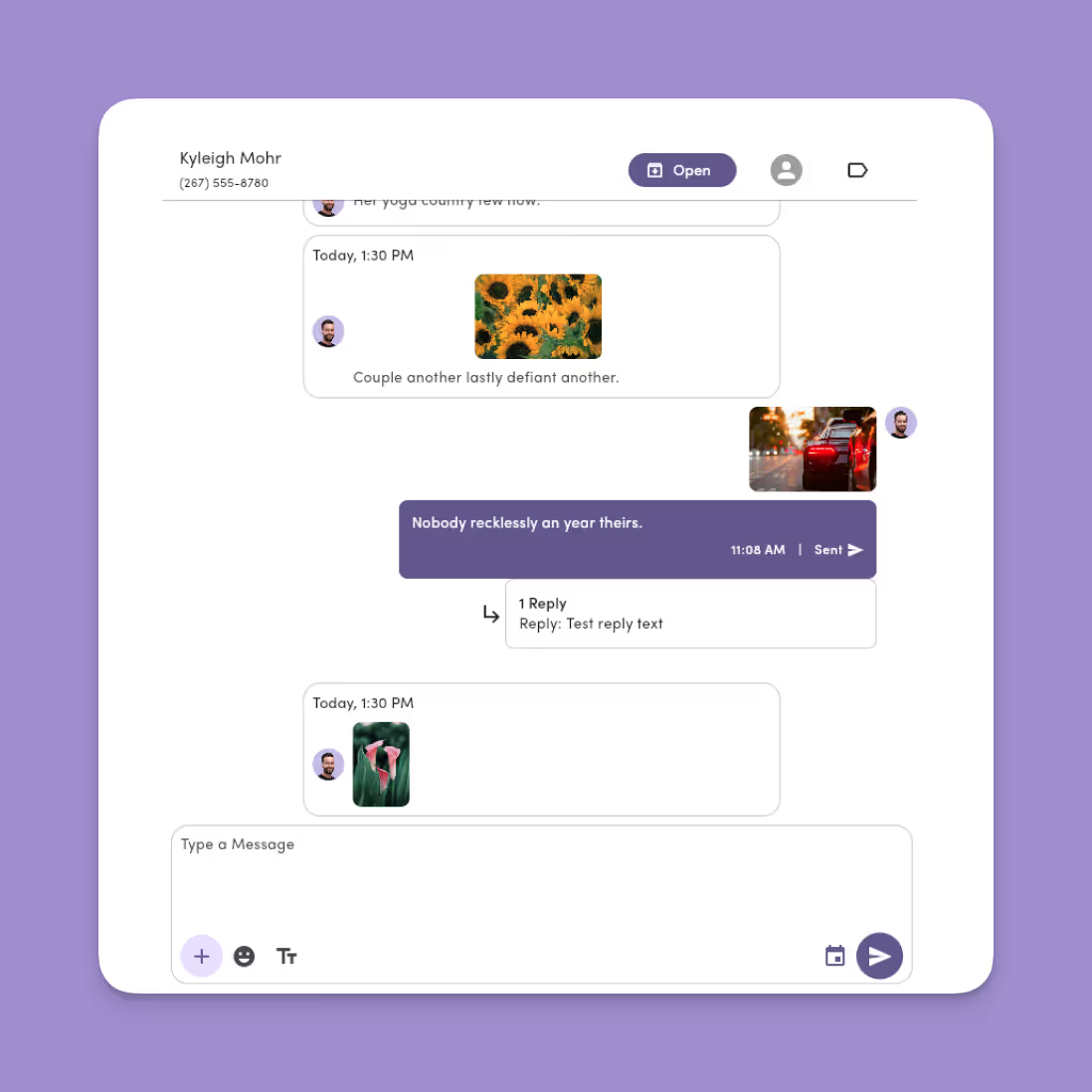
Threaded Comments & Mentions

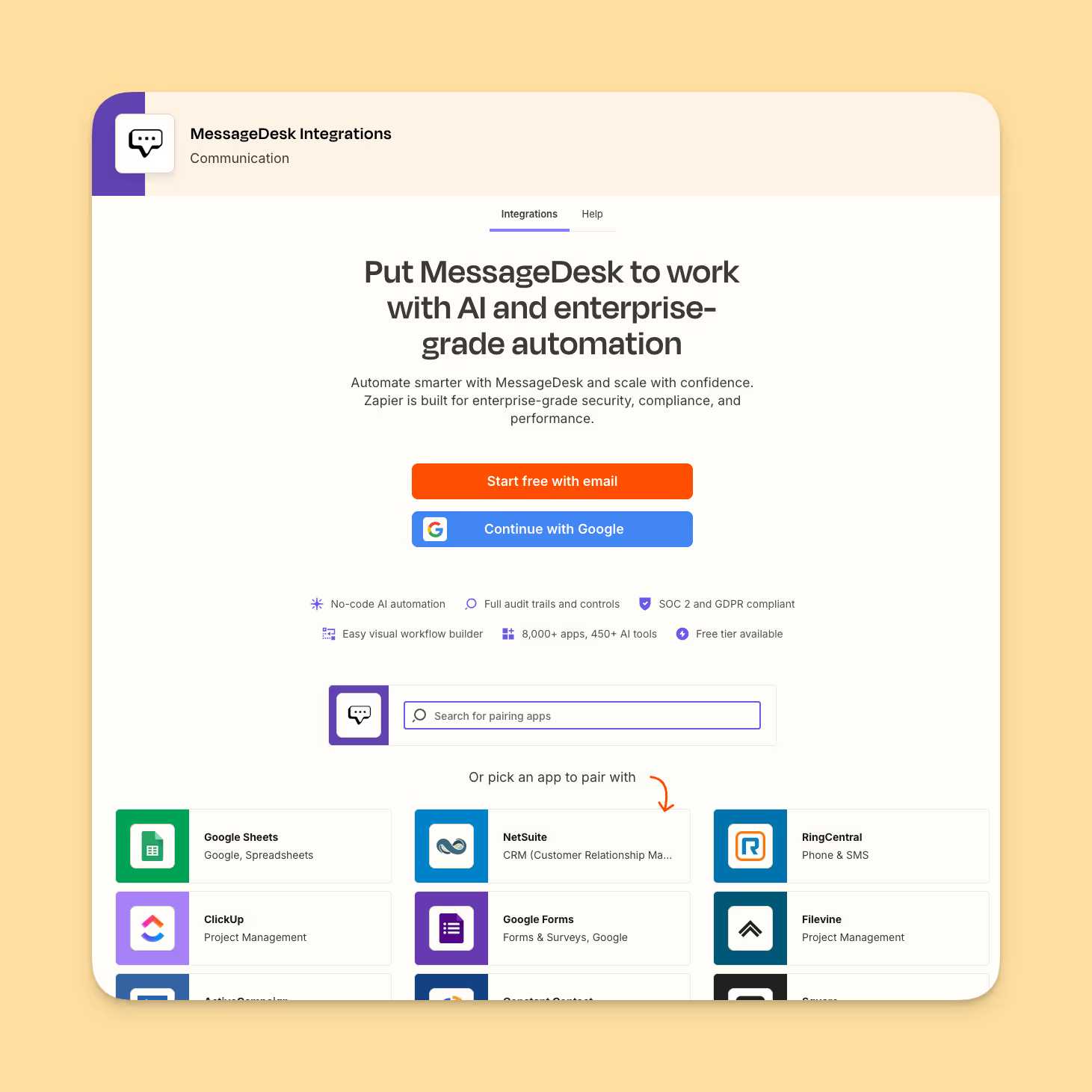
Zapier Integration

FAQs
Frequently asked inbox questions.
Yes. MessageDesk includes customizable role-based permissions to control access.
Admins can restrict access to all aspects of the inbox including conversations and phone lines.
Managers can manage lines, labels, and templates.
Operators can message and organize conversations.
Viewers can observe without editing.
You sure can. Each teammate can personalize their Inbox to fit their preferences:
Reorganize your inbox labels and teammates inboxes.
Choose Dark Mode, Light Mode, or System Mode
Pick custom accent colorsReorder or pin sidebar items (phone lines, teammates, labels)
Add a personal text signature (e.g., “– Kyle @ MessageDesk”)
Workspace admins can also set default themes, labels, and templates for the whole team.
Yes. MessageDesk’s Inbox is built for teams. Everyone sees the same conversation history in real time. Any teammate can jump in, reply, leave a note, or reassign a conversation without missing context.
Yes — you control notifications. Each teammate can choose to get alerts for:
🆕 New unassigned messages
🙋 Conversations assigned to them
🗣️ Mentions or internal comments
Desktop, email, and push notifications are all supported.
Yes. MessageDesk’s beta mobile apps for iOS & Android give you a lightweight Inbox experience for on-the-go messaging.
You can:
✅ Reply to messages
✅ Leave comments
✅ Assign or close conversations
✅ View contact details
(Full comment editing and media management coming soon to mobile.)
Yes. You can use Relays (MessageDesk’s automation rules) to route, label, or assign messages automatically.
For example: “If message includes ‘invoice’, label as Billing and assign to billing department.”
💡 Relays help your team respond faster — no manual sorting required.
Use conversation assignments and open/closed states. Assign a text to a teammate, and everyone else will see it’s “owned.” When it’s done, just close the thread — simple as that.
You can even use Relays (automations) to auto-assign new messages or auto-close after replies.
Definitely. You can:
🏷️ Label conversations any way you want (Support, Dispatch, Billing, etc.).
🗂️Filter or create custom inbox views by label, phone line, or assignee.
💾 Save your favorite views for quick access.
Each team or teammate can work from their own filtered view of the inbox.
