Download the Mobile Companion to
Inbox by MessageDesk
Send texts, get notifications and work as a team.
Available on iOS and Android.
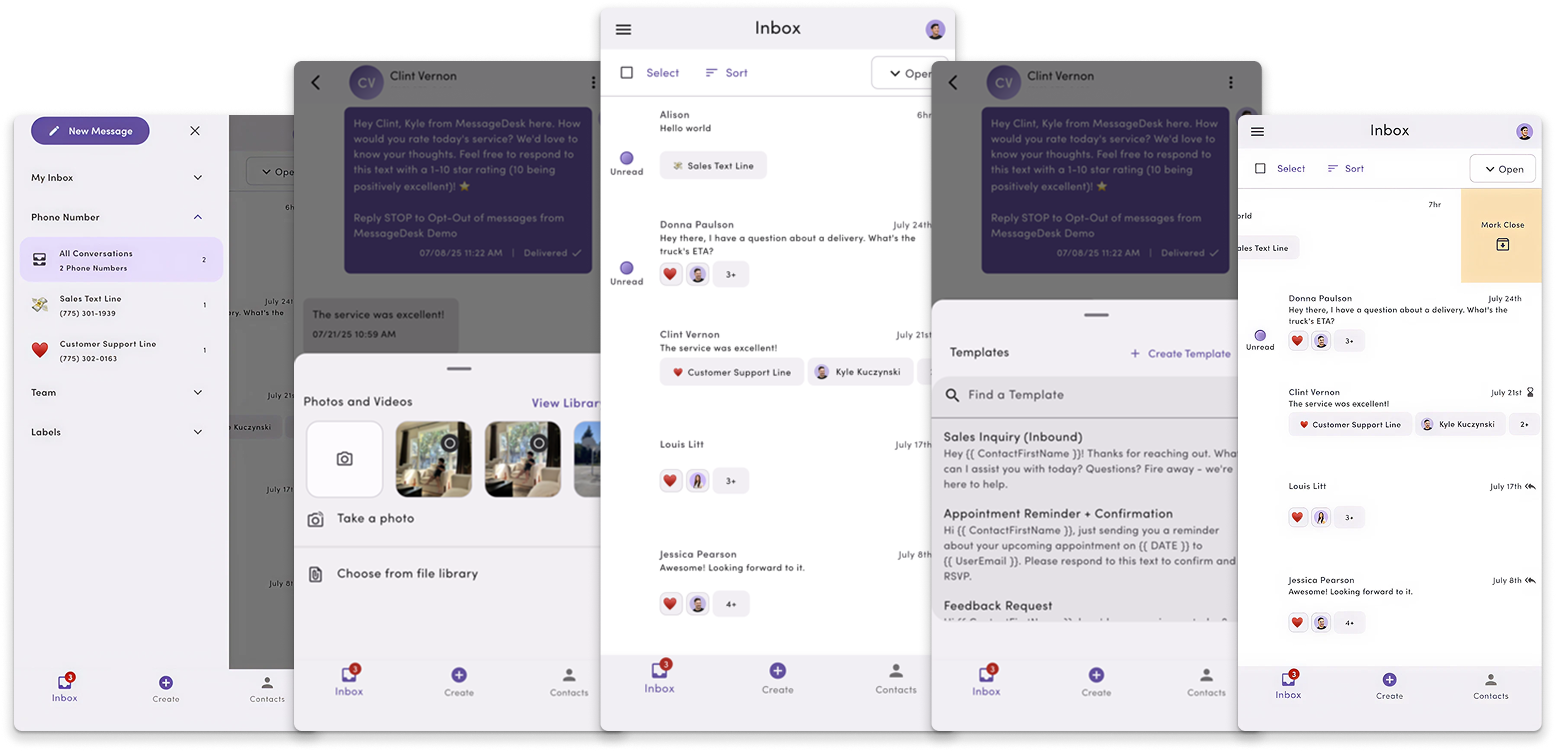
.png)
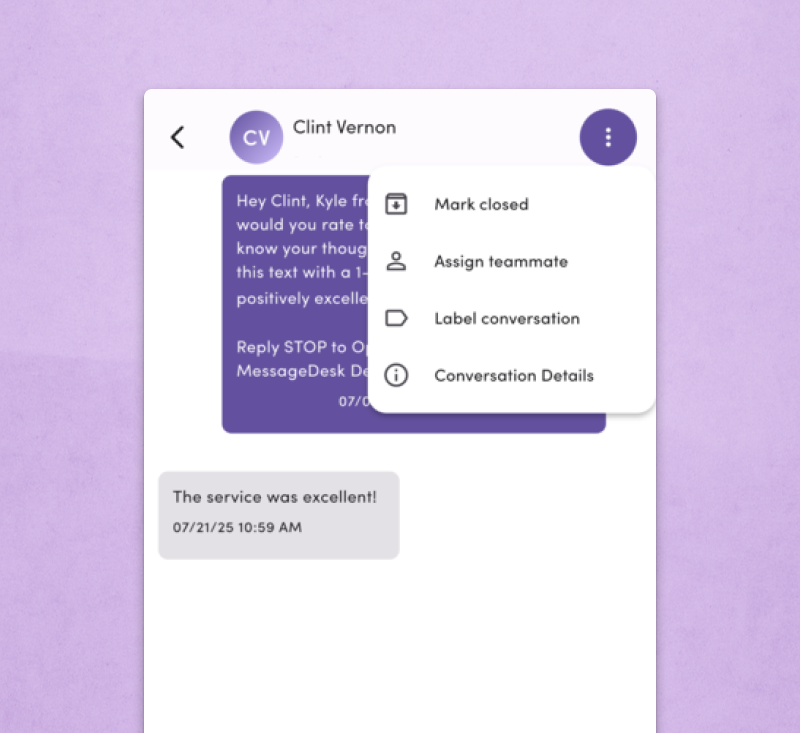
Open, Close, Label and Assign Conversations.
With our mobile app, running your business on the go is a breeze.Whether you’re on a job site or just on the move. MessageDesk is always ready when you are.
Every Phone Number, Teammate and Label.
Never miss a message. Get instant native notifications and full access to your inbox—so you’re always in the loop, wherever you are.
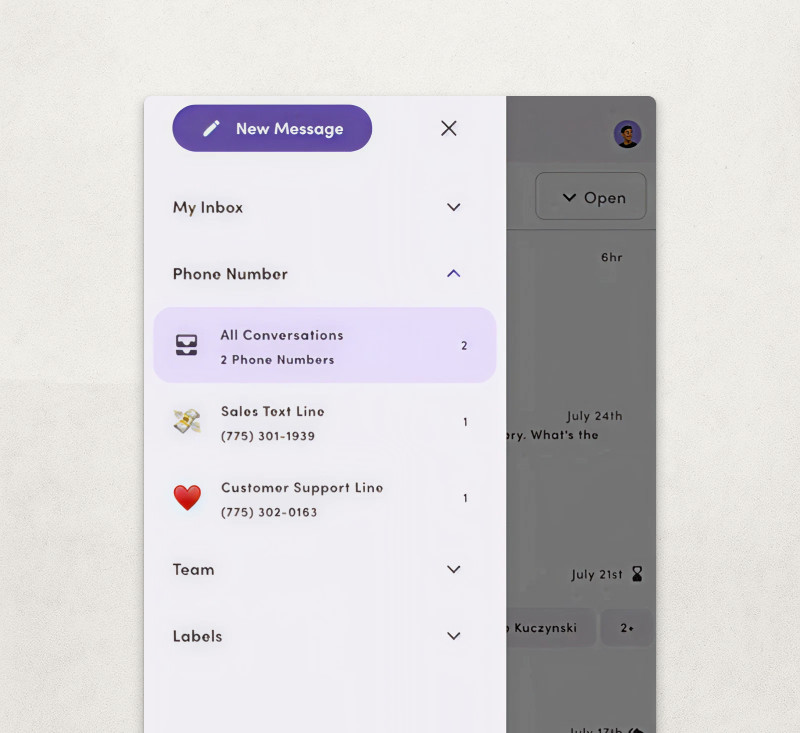
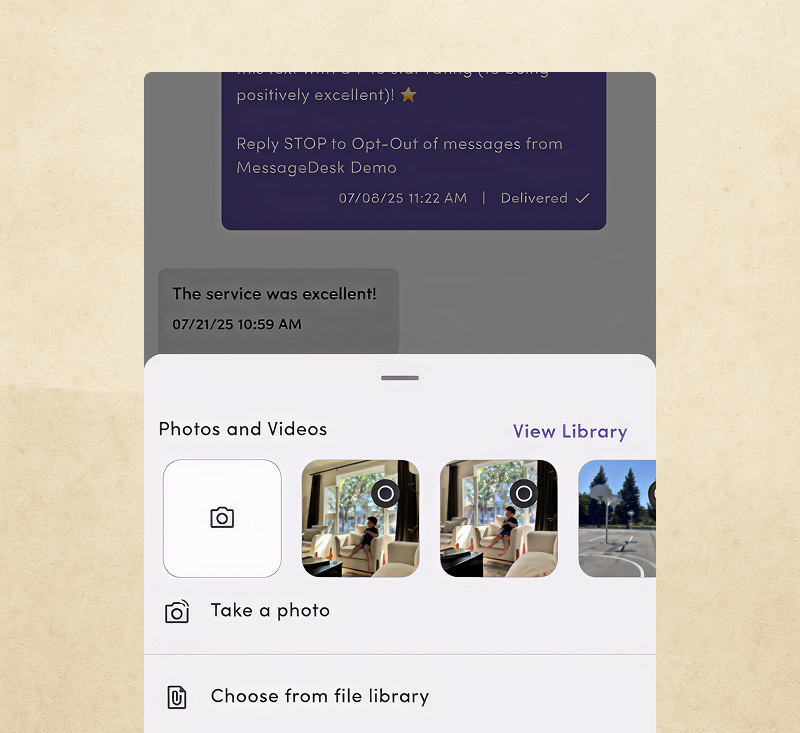
A Refreshingly Fast, Simple and Reliable Experience
Built natively for speed and simplicity. Crave bigger text or bolder contrast? Done. Snap and send images right from the app. Voice-to-text? Just say the word.
How to Join the iOS Beta
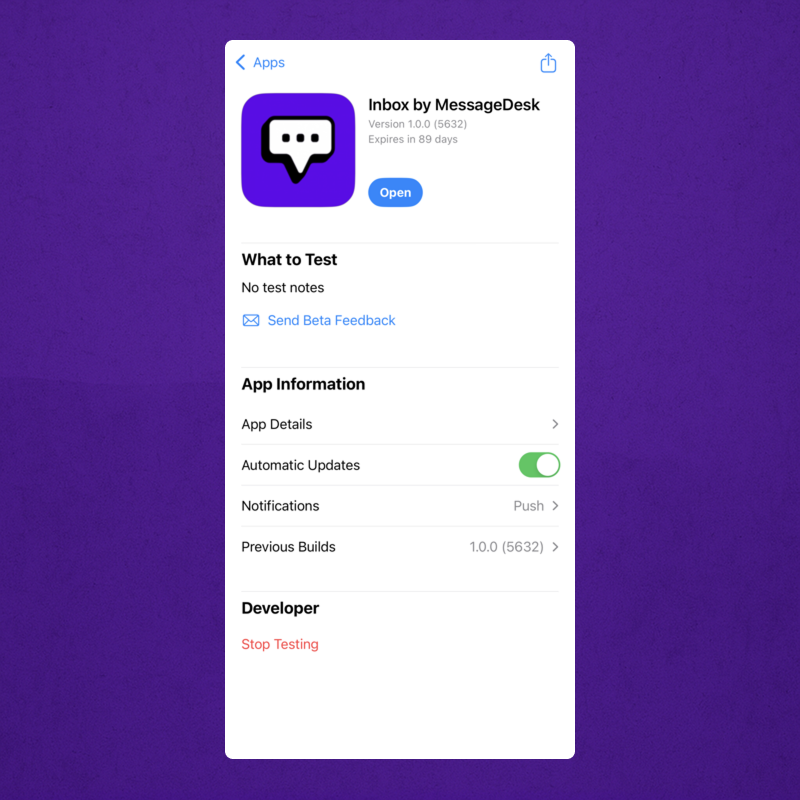
Download TestFlight on iOS
To join our beta, first download TestFlight. Download TestFlight here.
Join the Mobile Beta
Once the TestFlight app is downloaded to your device, click the button below to download the MessageDesk Inbox mobile app.
Leave Feedback & Ask for Updates
When using the mobile app, you can take screenshots and send "Developer Feedback" to our team directly.
Start texting from the shared team inbox
Send SMS and MMS, assign replies, and collaborate in real-time.
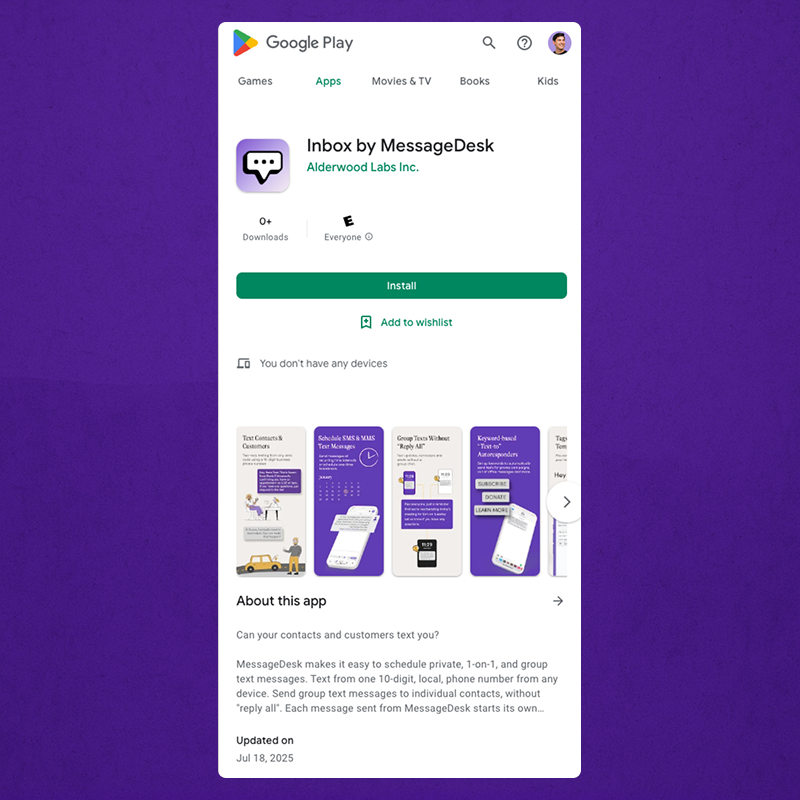
Navigate to our Android App Listing
To join our beta, simple navigate to our Android app store page here.
Download the Inbox by MessageDesk Android App
Once the app is downloaded to your device, simply login to your existing Inbox account.
Leave Feedback & Ask for Updates
When using the mobile app, you can take screenshots and send "Developer Feedback" to our team directly.
Start texting from the shared team inbox
Send SMS and MMS, assign replies, and collaborate in real-time.





