
The Difference Between SMS and MMS | How to Enable MMS Messaging for Business and More
Everyone texts and everyone loves sending and receiving pictures and media. In fact, 77% of the United States population owns a smartphone capable of texting pictures.
But what’s the difference between SMS and MMS messaging? How do you enable MMS messaging for business texting and other purposes?
In this article, I’ll cover:
- What SMS is
- What MMS is
- The difference between SMS and MMS
- What MMS messaging on iPhone and Android looks like
- Why businesses and organizations need software to send SMS and MMS
- How to enable MMS messaging using business texting software
- SMS and MMS frequently asked questions (FAQ)
By the end, you’ll know the difference between SMS and MMS and how to enable both for a variety of texting purposes.
Read on for more.
MMS vs SMS
- SMS limits characters to 160 per message
- MMS limits characters to 1,600 per message (text only)
- SMS only supports text
- MMS supports text and media
- SMS and MMS are both approved for high-volume carrier-verified texting
- MMS costs more than SMS
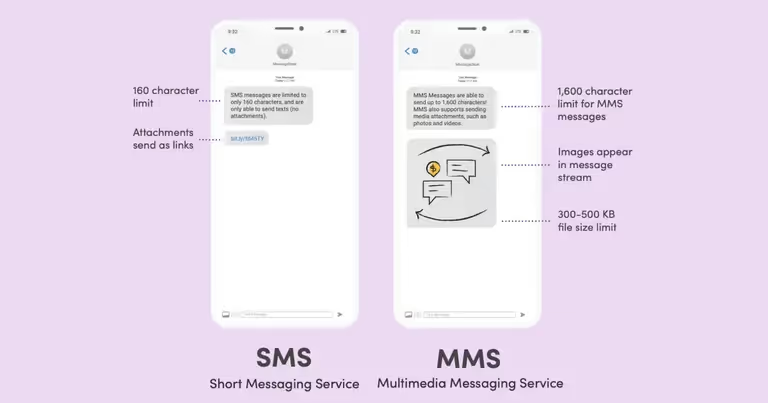
What is MMS Messaging on iPhone?
MMS and SMS messages are different from iMessages on iPhone and Apple devices. Normal SMS and MMS on iPhone appear as green messages.
They’re different from blue iMessages because SMS and MMS travel normally across the cellular network. They’re not exclusive to Apple.
You need a text-messaging plan from your carrier to send and receive normal SMS and MMS messages on an iPhone.
iMessage vs SMS and MMS messaging
SMS, MMS, and iMessages are all enabled on iPhones, tablets, and other devices. But SMS and MMS messages require a cell phone plan. iMessages travel over Apple’s own data networks using a Wi-Fi connection.
You can’t send iMessages to a non-iPhone/iOS device. Instead, your message gets sent as a normal SMS or MMS text messages.
iMessages also look different from regular texts. All iMessages will appear blue in your Messages App, while all SMS and MMS text messages will appear green.

What is MMS Messaging on Android?
MMS messages on Android devices are also different from Messages by Google.
Messages by Google is Google’s version of iMessage. Just like iMessage, these messages are blue and they’re different from regular SMS and MMS text messages.
Messages by Google vs. SMS and MMS messaging
Android devices with Messages by Google come with additional rich media features and use cellular data to transmit messages.
RCS is the evolution of messaging that will replace Messages as the default for all messaging. \
RCS stands for Rich Communication Services. RCS makes it fast and easy to send more information in a message. This means richer text features, high-res images, videos, and much more.

Why Businesses and Organizations Need Texting Software to Send SMS and MMS
Trying to send and receive SMS and MMS texts from your personal phone as a business or organization? This won’t work because:
- Group texts aren’t the same as mass texts.
- A normal SMS phone number comes with major limitations.
- Group texts limit sending SMS and MMS to more than 100 people.
- You need carrier approval for high-volume A2P 10DLC texting.
Without the right business text messaging software, phone number, and carrier registration your text messages won’t get delivered.
How to Enable MMS Messaging for Businesses and Organizations
So, how do businesses and organizations send MMS messages and run MMS marketing campaigns?
Below is what you need to know to get started.
1. Choose a business texting software
The first step to sending SMS and MMS as a business or organization is choosing a business text messaging service.
Looking to get your whole team texting? You’ll want a business texting service with a shared team SMS inbox.
Doing large-scale MMS marketing campaigns? You’ll want a text marketing service or mass text app that supports bulk text messaging and text blasts.
MessageDesk offers features that support both of these business texting needs.
{{inbox_annotated="/media"}}
2. Select a new phone number or text-enable your existing number
Next, you’ll need to get a text number for your organization or use your existing business phone line.
MessageDesk gives you a range of SMS phone number options including both local 10DLC numbers and toll-free numbers.
To text from your existing business landline, you’ll need to submit a number porting request.
{{sms_phone_number="/media"}}
3. Personalize your MMS messages with tags, media, and links
Once you've got your texting platform set up you'll need to compose your content. For this, MessageDesk supports pre-saved text message templates, tags, media, and links.
This allows you to create more customized SMS and MMS text messages that allow for deeper engagement with your audience.
You can also pre-save different SMS texts for different group messaging and SMS marketing campaigns.
{{broadcast_reminders="/media"}}
4. Schedule or automate your SMS and MMS messages
You can always schedule SMS and MMS to send at a later date. You can also take advantage of automated text message campaigns to deliver messages to your recipients.
{{broadcast_compose="/media"}}
5. Track when contacts open and click links in your text messages
Another feature that separates MessageDesk from iPhone and Android is the ability to send a link in texts.
This allows you to track text message open and engagement rates and monitor the success of your messaging.
MessageDesk’s SMS broadcast service delivers a report with information on who successfully received the text.
{{automation_link_clicks="/media"}}
SMS and MMS Frequently Asked Questions (FAQ)
Below is a list of frequently asked questions related to SMS and MMS text messaging.
Do all text messaging systems use SMS?
Yes, all text messaging systems use SMS to send and receive messages. SMS is a universal messaging technology supported by all mobile networks and most mobile phones.
What does multimedia message mean?
Multimedia message means MMS. People refer to multi-media messages and MMS interchangeably. Both mean sending images, videos, and gifs via text messages across carrier mobile networks.
How many characters are in an SMS text message?
SMS are limited to messages of up to 160 characters per SMS segment. SMS messages don’t use cellular data to transmit messages across mobile networks. When you send a text message that’s 320 characters long, it actually gets sent as two separate messages. The carrier just stitches the messages together at the time of delivery.
How many characters are in an MMS message?
With MMS you can send up to 1,600 characters as well as photos, videos, and GIFs. The maximum file size for MMS messages depends on the wireless carrier or messaging provider and the device receiving the message. 300-500 KB is often the largest file-size limit for MMS messages.
What does an MMS message look like?
SMS and MMS messages appear in green text bubbles on iPhone and Android devices. These messages travel across carrier networks using cellular data and they aren't encrypted.
Should I use SMS or MMS?
SMS messages are restricted to 160 characters per text message. MMS messages allow for unlimited characters. MMS allows you to add media files to a text message (i.e. images, audio files, clips, and gifs).
Why are my text messages sending as MMS?
The maximum size of a text message may vary depending on your device and texting software or application. Any message over the maximum size (sometimes 160 characters) will automatically be sent as an MMS.
Do MMS messages cost money?
iMessage, Messages by Google, and chat apps like WhatsApp all use your phone's internet connection to send non-SMS/MMS messages. If you're on Wi-Fi these messages won't cost you anything. Sending SMS or MMS off-network means you’re using cellular data from your carrier’s monthly allowance.
Ready to start sending SMS and MMS messages?
I’ve covered SMS and MMS and what a business or organization needs to send text messages. You’ve got a grasp of the basics, so what’s next?
If you’re ready, consider scheduling a demo and meeting with one of our messaging experts.
We’re here to help you improve messaging and find success.



