Add SMS Superpowers to your Ooma Phone System
Integrate MessageDesk for automatic conversation routing and mass text broadcasts - without changing your Ooma voice setup.

Route conversations to the right people.
Create customized workflows to organize, route, and assign conversations across your entire team.
Route, comment & assign
Use inbox routing to get the right conversations to the right person at the right time.
Schedule & automate replies
Optimize your messaging workflows with pre-saved SMS templates and scheduled and automatic replies.


Reach and respond to everyone.
Send one-to-many mass text broadcasts to any number of contacts. Manage all inbound replies separately from the team inbox.
Send mass text broadcasts
Segment and group all of your contacts, apply pre-saved templates and hit send to text everyone.
Get up to 100% delivery rates
Pre-register your phone number with carriers through MessageDesk to guarantee high-volume delivery.
How to connect MessageDesk to Ooma.
Check your phone number eligibility.
Submit a number verification form and our number solutions team will confirm your eligibility.
Set up a free MessageDesk account.
Onboard your team and get started with a 14-day free trial of MessageDesk.
Submit a phone number hosting request.
Our phone number solutions team handles all aspect of the hosting process for you for free - simple, easy, done!
Send your first texts with MessageDesk.
Finally, our phone number solutions team will email you, confirming your number is ready for use with MessageDesk.
FAQs
Frequently asked RingCentral number hosting questions.
MessageDesk connects to your Ooma phone number directly. Once connected, all your SMS sending occurs in MessageDesk and no longer appears in Ooma.
Phone number hosting lets MessageDesk control the SMS features of your phone line withOUT disrupting your voice features.
Yes, connecting to MessageDesk has no impact on your existing voice setup with Ooma. Your IVR, Voicemails, call center and other voice features are not impacted when you connect to MessageDesk.
No, all calling and voice features are handled by Ooma. Any calling features offered by Ooma will still work once your phone number is connected to MessageDesk.
MessageDesk offers monthly and annual subscriptions depending on the number of SMS messages you need to send per billing period.
No, MessageDesk connects to your existing Ooma phone lines and does not disrupt your existing RingCentral billing or subscription.
Yes, at anytime you may disconnect phone numbers and return them to Ooma by completing a phone number hosting request in Ooma.
Yes, MessageDesk enables you to send and receive SMS and MMS messages from a shared team inbox.
Additional Ooma texting resources.
Check out these additional integration resources

Business Text Messaging | 8 Best Business Texting Services


SMS Phone Number Guide | How to Choose Phone Numbers for SMS

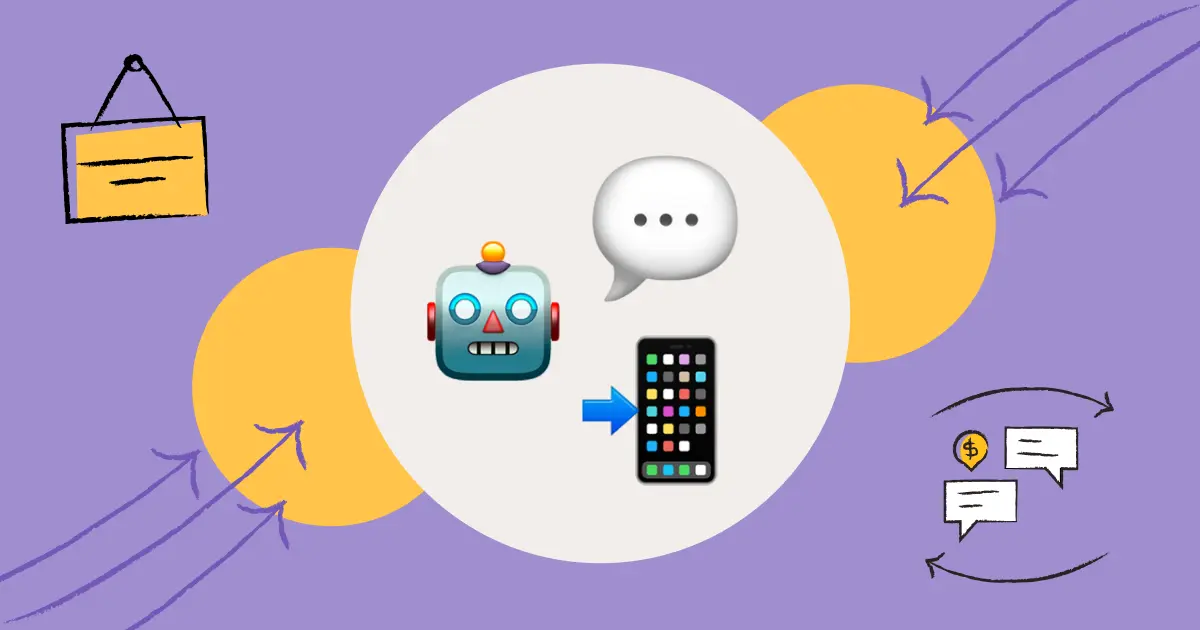
Automated Text Messages | Automated Texting Service Guide









